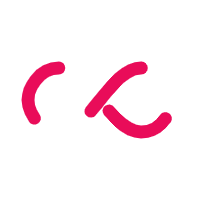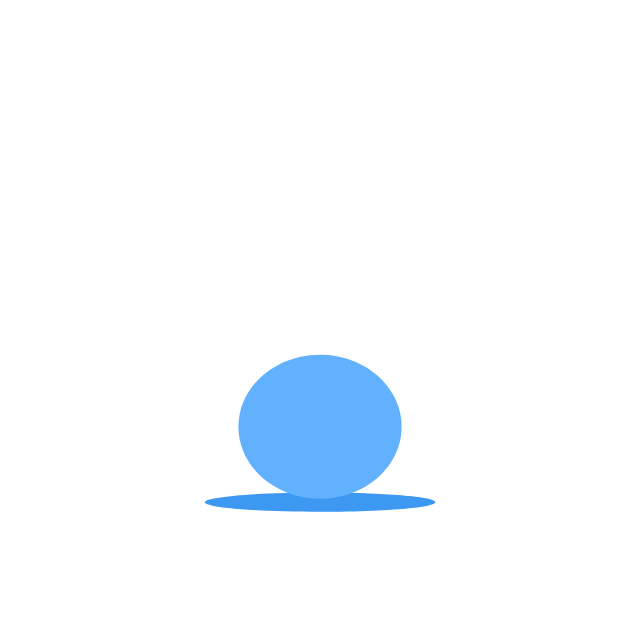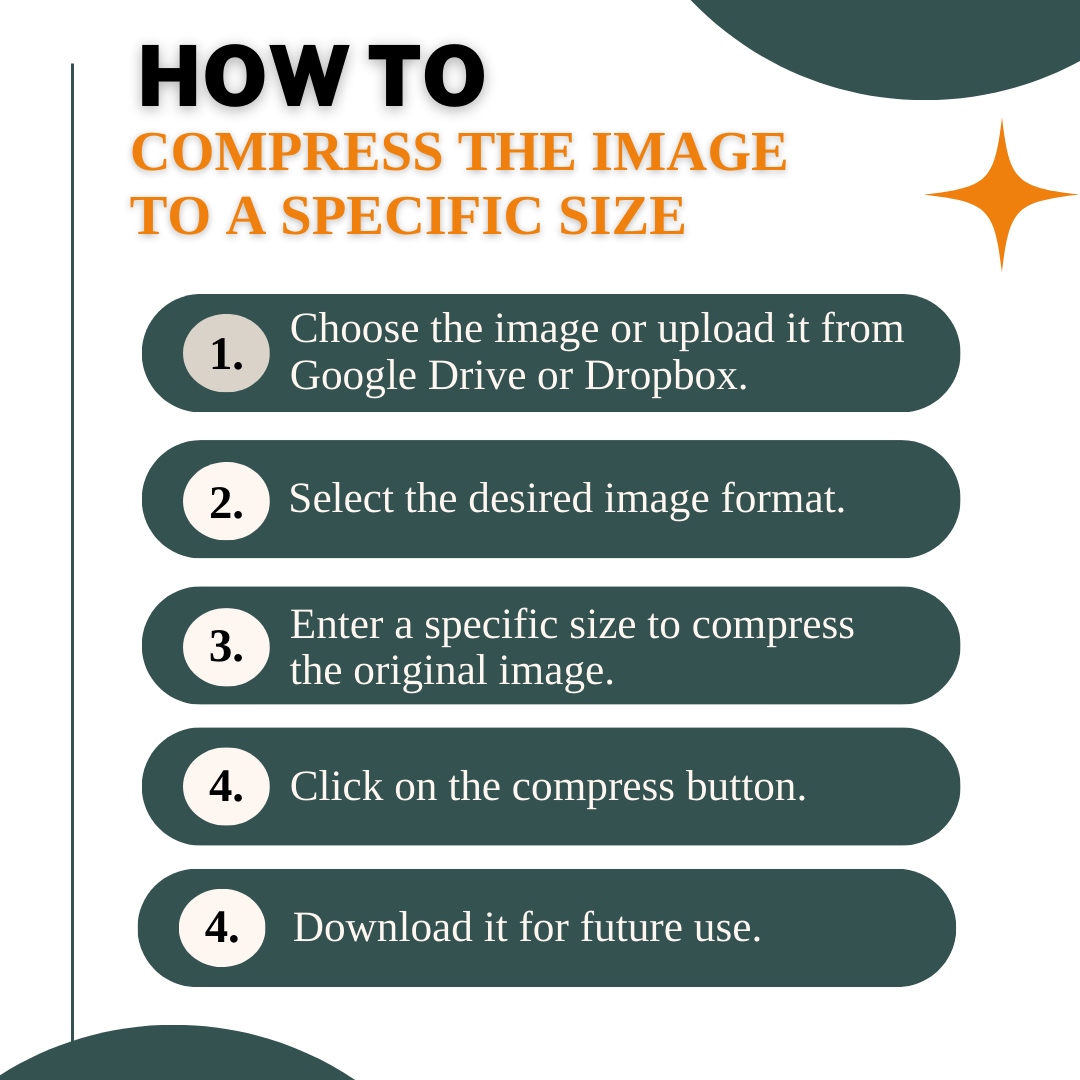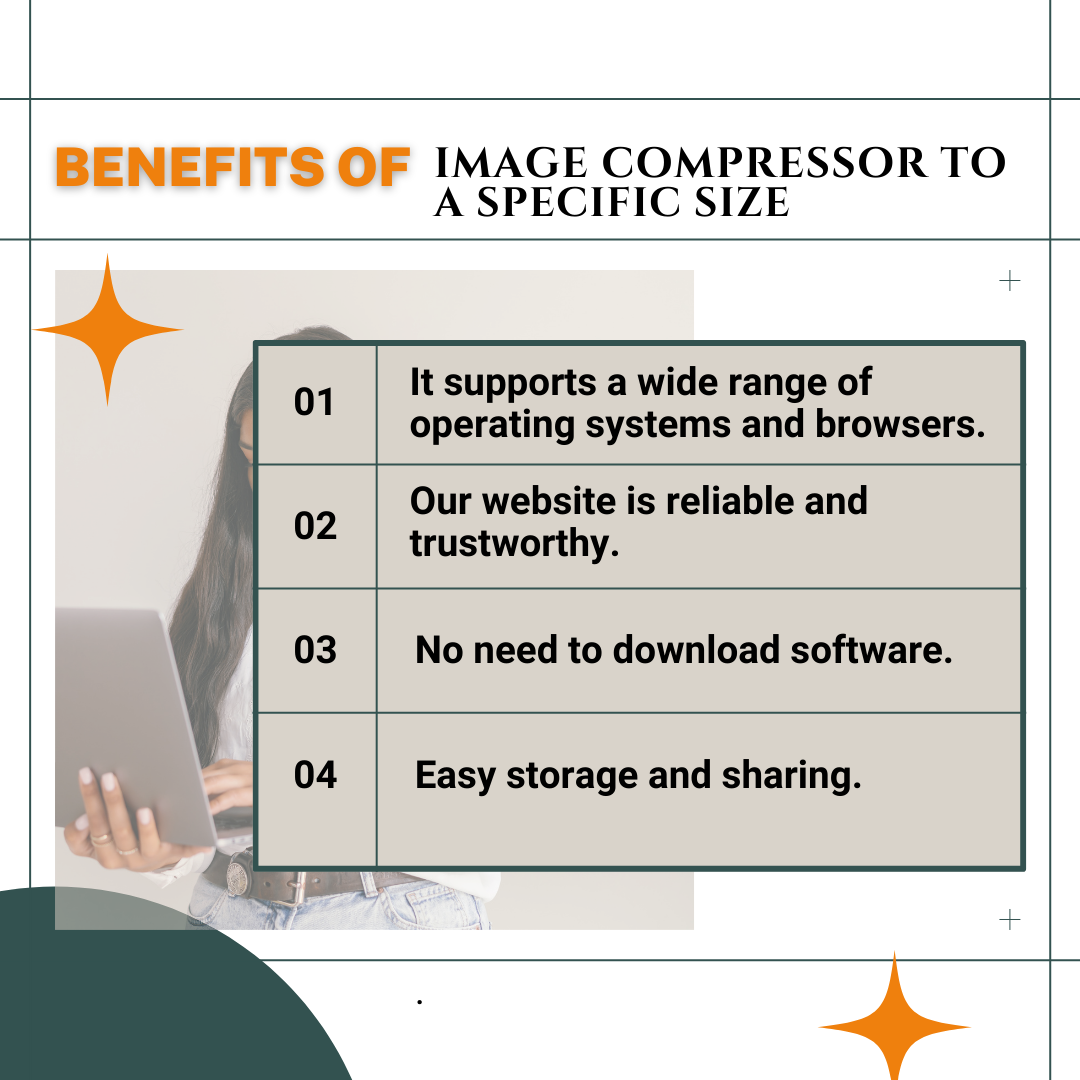FAQ's
What does a compressed image to a specific size mean?
Compressing an image to a specific size involves reducing its file size by selectively removing data, thus converting larger files into smaller ones for convenient storage and sharing. This process consists of both lossy and lossless compression techniques. PNG and GIF utilize lossless compression, while JPG and JPEG employ lossy compression methods.
Why image compression to a specific size is needed?
Image compression to a specific size is commonly used to reduce file sizes for efficient storage, faster downloading, and easy sharing purposes. Compressing large files results in smaller file sizes, allowing for greater storage capacity on your device. If your device has a low internal space, compressing large image files can free up storage space for storing more files.
What are the two types of image compressions?
Image compression comes in two varieties: lossy and lossless. Lossy compression achieves smaller file sizes by permanently eliminating unnecessary data, potentially impacting image quality whereas lossless compression reduces file sizes without sacrificing quality, resulting in larger files.
How does the image compression to a specific size tool function?
Our image compression to a specific size tool supports PNG, JPG, JPEG, GIF, and WEBP file types. The tool uses robust compression techniques to reduce the file size by removing the selected unwanted data or reducing color depth to display a high-quality image. Once you upload the image file, you can choose your desired formats and select the compressed quality level in KB or MB as required. The tool also allows you to preview the original and compressed file along with the file size.
Is compressing images to a specific size online safe?
Compressing images to a specific size on our website imgcompressors.com is safe and secure. It is a completely free service to compress your image files and achieve the desired file size of various formats without affecting the quality of the images. No third-party cookies can access your information during the process. Feel confident and visit our website to compress your files and fit your needs.
What is the popularly used image format?
JPEG is a widely used image format, commonly used in digital photography and graphic design. Utilizing lossy compression techniques, JPEG files are compressed for quick and effortless downloading.
How do you find the image size and dimensions?
To quickly find the size and dimensions of an image, hover your mouse over the image. A pop-up message will display the size and dimensions. For more detailed information about the image, right-click on it and select "Properties," then click on "Details." This will provide you with in-depth information about the image.
Does WEBP use a lossy or lossless compression technique?
The WEBP image format can utilize both lossy and lossless compression techniques. WEBP files are smaller than those in JPEG or JPG formats. Additionally, WEBP supports transparent backgrounds like PNG. It's an efficient image format for high-quality files and is used for easy downloading.
What types of images can I compress using this tool?
Our image compression to specific size tool supports a wide range of image formats like JPEG, PNG, GIF, and WebP.
Are there any restrictions on the number of images I can compress?
No, there are no restrictions on the number of images you can compress on our compressing image to a specific size tool. It is a free tool and can be used as many times as required.
How much can I compress an image without losing quality?
You can compress an image to a specific size based on your requirements. Our tool provides a compression quality level where you can choose the value in KB or MB. However, our tool reduces the image file without significantly losing the quality of an image.
Can I preview the compressed image before downloading it?
Yes, our image compression to a specific size tool offers a preview feature that allows you to compare the original and compressed image along with the file size. By dragging the slider from left to right, you can easily preview the image quality before downloading and making necessary adjustments to the quality level.
Can I compress multiple images at once?
No. You cannot compress multiple images at once on the image compression to a specific size tool. However, you can compress multiple images one after the other without any restrictions as it is a free tool.
Can I compress GIFs using this tool?
Yes, you can compress GIF image files using our image compression tool efficiently.
How long does it take to compress an image?
Generally, smaller image files will take less time than larger image files. Once you upload your image file on our image compression to a specific size tool and set the compression quality adjustment in KB or MB, the compression process will not take much time to reduce the file size to achieve your desired image file.
Is a megabyte larger or smaller than a kilobyte?
A megabyte is larger than a kilobyte.