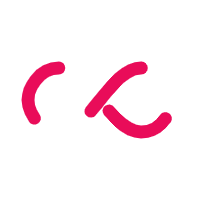FAQ's
What is compress image to 350KB?
Compress image to 350KB is an online tool that utilizes compression algorithms to reduce the orginal image file to 350KB or lower by removing the unwanted spaces without affecting the quality of the image.
Why should I compress image to 350KB?
Compress image to 350KB tool is used to reduced the large file size and helps in increase in internal storage space for easy downloading and sharing.
What are the common image compression formats?
The common formats include JPG, JPEG, PNG, WebP, and GIF.
Are there any online tools available for compress image to 350KB?
Yes, many online platforms provide free image compression services, and one such platform is our imgcompressors.com. Simply upload an image, and our tool will compress it to 350KB or lower.
Will the image quality is affected while compress to 350KB?
When compressing image formats like PNG and GIF, the image quality remains unaffected as they utilize lossless compression techniques. However, compressing JPG and JPEG image formats may significantly affect image quality, as they use lossy compression techniques. Nonetheless, minimal compression does not impact image quality.
Are there any disadvantages to compress image to 350KB?
Compression is the process of reducing file size by removing data from the original file. Therefore, compressing images to 350KB may result in permanent loss of data, potentially affecting image quality. Certain types of compression may not be suitable for certain formats.
Can I compress images to 350KB on mobile devices?
Yes, you can compress images to 350KB on your mobile devices also as our tool is a device-friendly and easily accessible on any device such as desktops, tablets, laptops, etc.
Can I compress image to 350KB without any experience?
Yes, you can compress image to 350KB without any prior experience. The tool is very simple and user-friendly. All you need to do is to upload your files that you want to compress to 350KB.
Can I reverse the compressed file back to the original image?
No, you cannot reverse the compressed file back to the original one. Compressing to 350KB will lead to some data loss permanently. To avoid this, you need to keep a backup of the original image.
Can I compress multiple images to 350KB at once?
No, you canot compress multiple images to 350KB at once. However, you can use the tool multiple times to compress images to 350KB.
Is compressing images to an 350KB online secure?
Compressing images to 350KB size on our website imgcompressors.com is secure. It's a free service designed to compress your image files and attain the desired file size across various formats without compromising image quality. Your information remains secure, as no third-party cookies can access it during the process. Visit our website with confidence to compress your files and meet your requirements.
which is the best image format for quality?
TIFF is the best image format for high-quality images. It utilizes a lossless compression procedure to reduce the file size which can be used for fine pictures and photographs.
How much time will it take to compress image to 350KB?
As soon as you upload your files, our tool will compress your images to 350KB in no time. The compressed file will be ready to download for further use.
What should I do if the image is not compressed to 350KB?
If the image is not compressed to 350KB, first check the file format, as our tool supports PNG, JPEG, JPG, GIF, and WebP. Refresh the page and try uploading the file again after verifying the file size. If the problem persists, please contact us at care350KBimgcompressors.com for further assistance.